Cleaning the broken link mess: Best practices for bloggers
In my 14 years of blogging, I've written about 2800+ posts and many of these posts had outbound links to relevant news site sources, corporate websites, other blogs and so on. The intention of including links were to let users navigate to a source or find additional details on the topic if they are interested.
Above: A snapshot of my site's broken link report. Only 3000 pages are screened for free in the tool
- 404 means URL is no longer available
- 500 is some internal HTTP error
- Bad host : Server not reachable
- Time out: Destination site not loading within reasonable time
It is not humanly possible to contact respective website owners and make them fix. Most would have lost interest in their site or not reachable or too busy to care. We are on our own.
Is it bad to link to other sites? No. Providing link usually serves one or more of following purposes
- Adds credibility to your post by providing source of the news/proof etc
- Helps readers find additional information by navigating to brand's page or additional information link.
- Destination site gets some credibility because you are trusting it and more traffic through your post.
- Provides actionable item to readers- like make a purchase, register etc
But links are not permanent. Over time, destination sites you've linked to may vanish, change its permalink or may become irrelevant. Various situations are listed below.
- Websites are often not renewed- very common with event websites that don't recur, when owners lose interest in renewing the domain
- Companies shut down and their website goes burst
- News sites turn subscription only, so to access a link now one may have to pay.
- News sites reorganize their content, archive so links may change
- Sites with limited hosting space try to clear space by deleting old contents
- Website ownership changes, new owner's intention/plan could be different
- Individuals lose interest in their blog/website
- Products are discontinued, campaigns pause
- Even well maintained sites like Wikipedia may delete/club articles, edit content & URL
- When site owners changing hosting service, platform or CMS and some links may get broken
- Sometimes we only do a typo mistake while linking and don't realize it.
Google's view
1. Broken links impact your site metrics. Too many broken link means Google crawler is unable to navigate around easily.
2. Link Spam: Google doesn't have a way of knowing if you've received money to insert a link or not. But it has its algorithms that predict such "unnatural links". There can be false positive positives also. Google wants you to nofollow links to other sites. In blogger I have noticed that "nofollow" checkbox gets disengaged when I check next time. So sometimes you would be under impression that you have nofollowed while in Google's assessment it is not. This causes unnecessary drop in your site traffic if Google decides to lower the trust factor. With 1000s of posts, reviewing each post again n again manually is a nightmarish task. Best to avoid linking where possible.
So what to do?
Action 01: If possible avoid linking. You don't have to give dozens of outbound links from a post-
- If linking is not important, there's no need to link. For example you don't have to give link to sites of popular companies- like LIC, SBI etc. Everyone knows them and can find their way if they wish to.
- If destination site is not trustworthy, don't link. If the site you're trying to link doesn't sound credible/worth visiting, just mention name and URL without linking. Like ABC Casino www.abccasino.com. Serious users can copy paste the link or google the name. This way no risk of penal action by google, no risk of link expiring.
Action 02: Avoid selling links
Accepting money for inserting a link may sound lucrative, but will hurt long term. Particularly if the brand/destination is out of context with your site's content. May be take less money but insist on adding nofollow, or convince the brand on the value of your review/promotion other than the link juice.
Action 03: Add nofollow
Adding nofollow will be treated as "I don't trust this site". As long as you've added this Google doesn't mind if you're linking to gambling site or porn or some other out of context/commercial/useless site. But keep your readers in mind also- Link only if you want you to send your readers to the other site. Else don't link.
Action 04: Have periodic link audit
- For potentially temporary sites- such as event websites, brand campaigns, new items etc have a plan to check/remove once an year. Audit old posts with external links, if destination link doesn't exist/not relevant anymore, remove the link. You should develop some mechanism to identify such posts- like have a specific tag, or naming convention or maintain a note somewhere etc.
- Make use of various tools available to identify broken links. There're several tools that link all broken links. One such site is www.brokenlinkcheck.com but there're many more. Even Google Analytics gives reports to this effect.
Action 05: Avoid external tools for your blog as much as possible
- At some time I used to upload photos to slide.com and embed in the blog post. Slide.com has shut shop now and all those photos are gone.
- I used windows livewriter to draft blog posts. Posts originally written on Livewriter have lots of formatting issues now like lost table borders, lost space/formatting and so on. It was a nightmare to fix.
As much as possible stick to native CMS features provided by blogger/wordpress. They will usually ensure backward compatibility while upgrading or provide a way to migrate if a feature is being discontinued. If you are using 3rd party tool after 3-5 years it will be lots of rework if there is a compatibility mismatch or the service is no longer available.
It was a nightmare to check and update 2800 posts. Took multiple days. I've done it to the best of my ability. A few broken links or non displaying images might be left in a few posts here n there. My apologies if you still spot any.
I still don't have a solution to broken link in comments. Can't edit it to fix- only option is to delete the comment. Wondering what to do. I have 23000 published comments. Many are with blogger profiles, others are with name/link. I think blogger defaults nofollow to all comments so no issue on google search console front, but broken links are still an issue.
Also noticed several of the now defunct sites are taken over by Chinese- not sure what is their intention. For example, tedxchennai.com
Do you have an experience to share? Any best practices w.r.t managing links of your blog posts? Do comment.
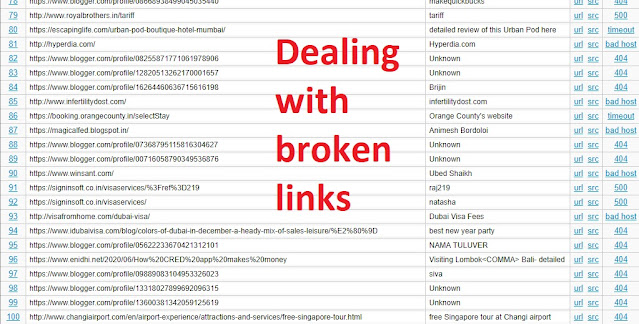








Leave a Comment