Request: Please cast your vote at the poll being run at right top corner.
Did you know this? If you have a blog on blogger (blogspot), you can publish new posts in your blog, without manually having to log in into blogger dashboard.
What?
Yes. You need to send your post title and content as an email to a pre defined email address and the contents of the email appear as new post on your blog next moment.
How to publish new post by just sending email?
You need to do a one time setting for this. Check the image below:
Log into dashboard and navigate to settings –email . You’ll find something like mail-to-blogger address. Enter a string-may be your name or any other string in the text box before @blogger.com . Select the check box and save settings. Now you have an email ID something like yourblogurl.xyz@blogger.com
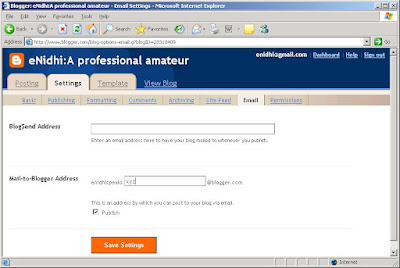
This is the email ID by mailing to which you can publish new posts. The text in subject line becomes title and rest of the contents of the mail, including signature AND DISCLAIMERS (if any) etc will become the contents of the post.
Advantages:
1. Very convenient: If you can not or do not want to login to blogger separately to publish new post, just do this one time setting and then publish simply by sending an email.
2. Saves time: Opening another browser, logging into blogger, clicking on new post etc etc will take lot of time. Sending a mail is simple and easy
3. Mobility: All you need is that email ID to which you need to send email. You can send email from your gmail account/yahoo account/company ID/directly from your mobile (if you can send emails from mobiles) or from friends ID etc whatever.
4. Group Blog: If your blog has multiple contributors, each member can create his own unique email ID like enidhispeaks.member1@blogger.com , enidhispeaks.contributor2@blogger.com etc
5. You got a nice forward and you want to share it with your blog readers, just forward that to your mail-to-blogger address, without any hassles of copy paste…
(WARNING: Do not add this email Id to our mail lists and do not flood your blog with email forwards, no one wants to read forwards on your blog, so unless it is verymuch interesting/useful, don't do it
Disadvantages:
1. You need to protect this email ID carefully (or keep changing it). If any one comes to know about this email ID he/she can misuse it by sending objectionable content to that email ID and getting it published it in your blog (rest of the world thinks you only published it). I.e. there is no validation of the source. Any communication sent to the ID, irrespective of from where it comes, will get published automatically in your blog, so keep it confidential.
Note: Enidhispeaks.xyz@blogger.com is NOT the email ID to publish content on this blog. It is shown only for reference and actual ID is different.
2. Images do not get published. I sent an email with a image as attachement, but only text got published and not image.
3. Not sure how to assign labels to posts while sending email.
4. Suitable only for plain text contents. You need to embed pictures, edit orientation etc manual log in will be required.
5. Can't edit by email. I mean if there was a mistake in the contents you just mailed, you can't recall the mail or send another mail to correct previous post. For editing you need to login manually.
This feature is very very handy but I think most of us are not aware of this potential. Hence this post.
Next time you feel you have no time to log into blogger, or want to share some quick facts with your readers or you’re unable to access bloggers try sending a mail.
Also when you feel you have nothing new to write, it might be better idea to share some nice forwards you might be getting in your mail box with your readers instead of keeping the blog idle without new content for months at a stretch.
Hari confirms availability of similar functionality in wordpress. Other platforms also must be having something similar..
Hope you find it useful.
Did you know this? If you have a blog on blogger (blogspot), you can publish new posts in your blog, without manually having to log in into blogger dashboard.
What?
Yes. You need to send your post title and content as an email to a pre defined email address and the contents of the email appear as new post on your blog next moment.
How to publish new post by just sending email?
You need to do a one time setting for this. Check the image below:
Log into dashboard and navigate to settings –email . You’ll find something like mail-to-blogger address. Enter a string-may be your name or any other string in the text box before @blogger.com . Select the check box and save settings. Now you have an email ID something like yourblogurl.xyz@blogger.com
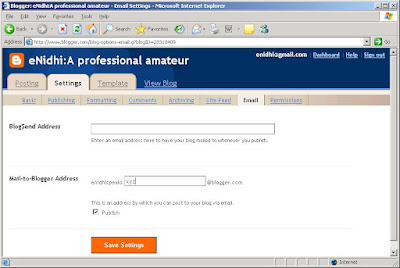
This is the email ID by mailing to which you can publish new posts. The text in subject line becomes title and rest of the contents of the mail, including signature AND DISCLAIMERS (if any) etc will become the contents of the post.
Advantages:
1. Very convenient: If you can not or do not want to login to blogger separately to publish new post, just do this one time setting and then publish simply by sending an email.
2. Saves time: Opening another browser, logging into blogger, clicking on new post etc etc will take lot of time. Sending a mail is simple and easy
3. Mobility: All you need is that email ID to which you need to send email. You can send email from your gmail account/yahoo account/company ID/directly from your mobile (if you can send emails from mobiles) or from friends ID etc whatever.
4. Group Blog: If your blog has multiple contributors, each member can create his own unique email ID like enidhispeaks.member1@blogger.com , enidhispeaks.contributor2@blogger.com etc
5. You got a nice forward and you want to share it with your blog readers, just forward that to your mail-to-blogger address, without any hassles of copy paste…
(WARNING: Do not add this email Id to our mail lists and do not flood your blog with email forwards, no one wants to read forwards on your blog, so unless it is verymuch interesting/useful, don't do it
Disadvantages:
1. You need to protect this email ID carefully (or keep changing it). If any one comes to know about this email ID he/she can misuse it by sending objectionable content to that email ID and getting it published it in your blog (rest of the world thinks you only published it). I.e. there is no validation of the source. Any communication sent to the ID, irrespective of from where it comes, will get published automatically in your blog, so keep it confidential.
Note: Enidhispeaks.xyz@blogger.com is NOT the email ID to publish content on this blog. It is shown only for reference and actual ID is different.
2. Images do not get published. I sent an email with a image as attachement, but only text got published and not image.
3. Not sure how to assign labels to posts while sending email.
4. Suitable only for plain text contents. You need to embed pictures, edit orientation etc manual log in will be required.
5. Can't edit by email. I mean if there was a mistake in the contents you just mailed, you can't recall the mail or send another mail to correct previous post. For editing you need to login manually.
This feature is very very handy but I think most of us are not aware of this potential. Hence this post.
Next time you feel you have no time to log into blogger, or want to share some quick facts with your readers or you’re unable to access bloggers try sending a mail.
Also when you feel you have nothing new to write, it might be better idea to share some nice forwards you might be getting in your mail box with your readers instead of keeping the blog idle without new content for months at a stretch.
Hari confirms availability of similar functionality in wordpress. Other platforms also must be having something similar..
Hope you find it useful.




![Sigandur temple, ferry ride, timings, Holebagilu [Updated Dec 2022]](https://blogger.googleusercontent.com/img/b/R29vZ2xl/AVvXsEj2hLIXbpeV0U6hmr_04DtWelyOJyPBx8gzq8DjpjWlkK15icagnSeT0wXMhIHwHUf9pfqyfHjkvyWD6YsonX6jaYyY8LP3krbH19hedeEy5ZpWHe2fzho97DmJ4rtdpMpz3B9U-WT4HL74TjxpwsUCOGbYwQJ583CQONVnqJ2xdiTkpxNWjuI/s72-w400-c-h225/barge.jpg)

There is a similar "post by e-mail" feature in WordPress but due to the disadvantages you mentioned, I'm not using it.
ReplyDeleteUseful Info
ReplyDeleteHari, Thanks for that info on wordpress.
ReplyDeleteRaveesh: Thanks again.