2020 Updates- No one used CD/DVD now, so this post has lost its relevance.
This post aims to be your comprehensive guide to light scribe direct disc labeling technology.
 Conventionally, when you burn a CD/DVD, you’ll label it either using a marker, or by attaching a paper sticker on it and writing on it. With the new lightscribe direct on disc labeling, you can do away with such messy affairs and create neat and customized labels on your discs.
Conventionally, when you burn a CD/DVD, you’ll label it either using a marker, or by attaching a paper sticker on it and writing on it. With the new lightscribe direct on disc labeling, you can do away with such messy affairs and create neat and customized labels on your discs.
 If you’ve been hunting for notebooks of late, or have been following the new trends in technology, you might have come across this term called Lightscribe DVD writers. What is this light scribe? Is it a company that makes DVD writers? No. It is a technology using which you can create labels on the top surface of CDs and DVDs. We’ll explore this in detail here.
Lighscribe direct disc labeling technology is a relatively new concept invented and promoted by Hewlett Packard. (For this reason only HP pavilion notebooks come with built in lightscribe DVD RW drives at present, though there’re external DVD writers from LG and other optical drive manufacturers who have released light-scribe enabled writers.)
If you’ve been hunting for notebooks of late, or have been following the new trends in technology, you might have come across this term called Lightscribe DVD writers. What is this light scribe? Is it a company that makes DVD writers? No. It is a technology using which you can create labels on the top surface of CDs and DVDs. We’ll explore this in detail here.
Lighscribe direct disc labeling technology is a relatively new concept invented and promoted by Hewlett Packard. (For this reason only HP pavilion notebooks come with built in lightscribe DVD RW drives at present, though there’re external DVD writers from LG and other optical drive manufacturers who have released light-scribe enabled writers.)
 Disclaimer: Lightscribe name and logo are property of Hewlett Packard (HP)Development Company. This post serves as informative guide only. Photos (other than logos) by the Author.
July '07 Update: 9 out of 10 shops in SP road Bangalore, India had no stock of lightscribe media. One shop which had them was selling at Rs 50 per CD and Rs 100 per DVD. Too much.
Related: Comparison of Notebook Brands: Dell vs HP vs Sony vs Others(100+ comments so far) | Flaws in HP Recovery Manager |
Disclaimer: Lightscribe name and logo are property of Hewlett Packard (HP)Development Company. This post serves as informative guide only. Photos (other than logos) by the Author.
July '07 Update: 9 out of 10 shops in SP road Bangalore, India had no stock of lightscribe media. One shop which had them was selling at Rs 50 per CD and Rs 100 per DVD. Too much.
Related: Comparison of Notebook Brands: Dell vs HP vs Sony vs Others(100+ comments so far) | Flaws in HP Recovery Manager |
 Conventionally, when you burn a CD/DVD, you’ll label it either using a marker, or by attaching a paper sticker on it and writing on it. With the new lightscribe direct on disc labeling, you can do away with such messy affairs and create neat and customized labels on your discs.
Conventionally, when you burn a CD/DVD, you’ll label it either using a marker, or by attaching a paper sticker on it and writing on it. With the new lightscribe direct on disc labeling, you can do away with such messy affairs and create neat and customized labels on your discs.
 If you’ve been hunting for notebooks of late, or have been following the new trends in technology, you might have come across this term called Lightscribe DVD writers. What is this light scribe? Is it a company that makes DVD writers? No. It is a technology using which you can create labels on the top surface of CDs and DVDs. We’ll explore this in detail here.
Lighscribe direct disc labeling technology is a relatively new concept invented and promoted by Hewlett Packard. (For this reason only HP pavilion notebooks come with built in lightscribe DVD RW drives at present, though there’re external DVD writers from LG and other optical drive manufacturers who have released light-scribe enabled writers.)
If you’ve been hunting for notebooks of late, or have been following the new trends in technology, you might have come across this term called Lightscribe DVD writers. What is this light scribe? Is it a company that makes DVD writers? No. It is a technology using which you can create labels on the top surface of CDs and DVDs. We’ll explore this in detail here.
Lighscribe direct disc labeling technology is a relatively new concept invented and promoted by Hewlett Packard. (For this reason only HP pavilion notebooks come with built in lightscribe DVD RW drives at present, though there’re external DVD writers from LG and other optical drive manufacturers who have released light-scribe enabled writers.) Lightscribe drives contain a laser beam inside the optical writer besides typical CD/DVD read write heads (refer images). This laser beam can burn the disc surface to create an image/text impression which can be used as a disc label. No inks, no paper labels on the CD/DVD.
Burn your DVD/CD as usual on a lightscribe disc, take it out, invert the disc, insert, create label and customize it (labeling software, such as Roxio or Nero etc) usually comes free with the hardware), and burn the label. So simple.
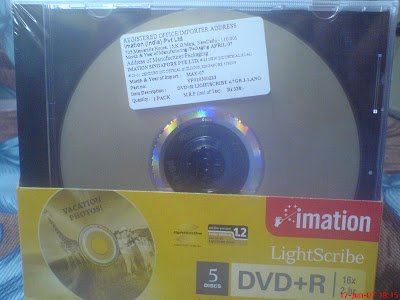
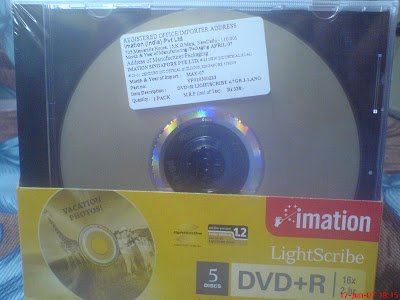
Can I use any CD/DVD for burning labels? NO. You’ll need special lightscribe compatible optical discs to burn labels, which costs extra (pricing and availability discussed later in the post). These special CDs/DVDs will have an additional coating on the non writing surface, on which laser beam can create burn the label. These discs will also have optical markings to guide the laser beam to correct position.
Can't I use ordinary CD/DVDRs at all in lightscribe writers?
Yes you can burn data/movie etc on a regular CDR/DVDR using a lightscribe capable drive. You cant burn labels on them, that's it.
Please note: You can use light scribe compatible drive as regular DVD burner and use ordinary/regular CD DVD media in them. No problem at all (lightscribe is only an additional feature in the conventional DVD Writer. You need to use lightscribe compatible discs only if you wish to burn the label using lightscribe laser. Else it can function as regular writer.
Note: Laser can burn anything hence you can try your luck with burning on a paper label sticker. But it is highly recommended NEVER to attempt this, because paper particles get disintegrated easily and are very much likely to harm the sensitive micro electro mechanisms in your optical drive.
As usual, we’ll analyze the pros and cons of this new concept and technology.
Advantages:
1. Neat and clean label, no need to stick a paper label, write using hand etc.
2. Long lasting permanent imaging (Paper labels and marker writings will disintegrate over a period of time)
3. Fully customizable with your name, company logo, pictures etc. When you’re gifting the DVD to someone or giving it to client or storing highly memorable events (like marriage videos) or important data, it will create a huge impression if you use customized labeling on the disc.
Disadvantages:
1. Expensive: The drive itself is expensive (by a few hundred rupees), but the main factor is cost of lightscribe CDs and DVDs. Entry level DVD-Rs cost around Rs 13 onwards and branded ones like Sony cost Rs.16 onwards per disc on bulk purchase/whole sale shops, though your neighborhood stationery store would retail them at twice that amount.. (Sony 16x DVD-R 25 disc pack was being sold at Rs 400 in Secunderabad, mid June 2007 prices). One single layer DVD+R with a jewel case retails at around Rs 25/30, but a lightscribe DVD costs 2-3 times that. Imation lightscribe DVD+R was costing Rs 60 per unit when I bought (again, there’s no fixed price as such. Depends on you negotiation skills and quantity you buy. I checked in 4-5 shops, who quoted different prices from Rs 65 to Rs 100 per unit). Your next door stationery storekeeper is unlikely to have a stock of lightscribe media as the demand for this is yet to pick up. You’ll have to source it directly from your city’s wholesale hub (like SP road in Bangalore, Richie street in Chennai or Secunderabad’s CTC etc).
2. Time: Burning label would take another 20-30 minutes.
3. Mono color: Multi colour burning is yet to arrive. Currently laser burns in black only, though discs with different surface colours are available (as against the golden colour shown here) which results is varied background to increase effectiveness.
4. Second time burning required to make it further dark (if required)
 Lightscribe CD-Rs were not available in Secunderabad market when I enquired, heard they cost around INR 25 (US $ 0.6 approx). (vis-a-vis INR 6 of a normal CDR)
So high price of media makes litescribe uneconomical to use for regular day to day usage, but it is only a matter of time before the price drops to a reasonable amount. (DVD writers were priced at Rs 16000 + in 2001/2002, today they cost just around Rs 2000, similarly Blu-ray writers cost over INR 32000 currently, expect them to fall below 10k in couple of years)
Lightscribe CD-Rs were not available in Secunderabad market when I enquired, heard they cost around INR 25 (US $ 0.6 approx). (vis-a-vis INR 6 of a normal CDR)
So high price of media makes litescribe uneconomical to use for regular day to day usage, but it is only a matter of time before the price drops to a reasonable amount. (DVD writers were priced at Rs 16000 + in 2001/2002, today they cost just around Rs 2000, similarly Blu-ray writers cost over INR 32000 currently, expect them to fall below 10k in couple of years)
 Lightscribe CD-Rs were not available in Secunderabad market when I enquired, heard they cost around INR 25 (US $ 0.6 approx). (vis-a-vis INR 6 of a normal CDR)
So high price of media makes litescribe uneconomical to use for regular day to day usage, but it is only a matter of time before the price drops to a reasonable amount. (DVD writers were priced at Rs 16000 + in 2001/2002, today they cost just around Rs 2000, similarly Blu-ray writers cost over INR 32000 currently, expect them to fall below 10k in couple of years)
Lightscribe CD-Rs were not available in Secunderabad market when I enquired, heard they cost around INR 25 (US $ 0.6 approx). (vis-a-vis INR 6 of a normal CDR)
So high price of media makes litescribe uneconomical to use for regular day to day usage, but it is only a matter of time before the price drops to a reasonable amount. (DVD writers were priced at Rs 16000 + in 2001/2002, today they cost just around Rs 2000, similarly Blu-ray writers cost over INR 32000 currently, expect them to fall below 10k in couple of years) Disclaimer: Lightscribe name and logo are property of Hewlett Packard (HP)Development Company. This post serves as informative guide only. Photos (other than logos) by the Author.
July '07 Update: 9 out of 10 shops in SP road Bangalore, India had no stock of lightscribe media. One shop which had them was selling at Rs 50 per CD and Rs 100 per DVD. Too much.
Related: Comparison of Notebook Brands: Dell vs HP vs Sony vs Others(100+ comments so far) | Flaws in HP Recovery Manager |
Disclaimer: Lightscribe name and logo are property of Hewlett Packard (HP)Development Company. This post serves as informative guide only. Photos (other than logos) by the Author.
July '07 Update: 9 out of 10 shops in SP road Bangalore, India had no stock of lightscribe media. One shop which had them was selling at Rs 50 per CD and Rs 100 per DVD. Too much.
Related: Comparison of Notebook Brands: Dell vs HP vs Sony vs Others(100+ comments so far) | Flaws in HP Recovery Manager |



![Sigandur temple, ferry ride, timings, Holebagilu [Updated Dec 2022]](https://blogger.googleusercontent.com/img/b/R29vZ2xl/AVvXsEj2hLIXbpeV0U6hmr_04DtWelyOJyPBx8gzq8DjpjWlkK15icagnSeT0wXMhIHwHUf9pfqyfHjkvyWD6YsonX6jaYyY8LP3krbH19hedeEy5ZpWHe2fzho97DmJ4rtdpMpz3B9U-WT4HL74TjxpwsUCOGbYwQJ583CQONVnqJ2xdiTkpxNWjuI/s72-w400-c-h225/barge.jpg)

This looks like a cool idea, until I saw this line:
ReplyDelete> Can I use any CD/DVD for this? NO.
I knew there would be a catch in it.
I'll continue using marker pens for the time being. :)
Yes. Cost is the primary barrier at this moment. Price will fall over a period of time. Till then, marker is good option...
ReplyDeleteBut for special occassions, its worth spending extra on lightscribe disc...
hey thats interesting, thanks a lot for ths info Shri!
ReplyDeletebtw, should i buy a special DRIVE for this? or this is just a software?
This is not just a software. You'll have to buy separate drive. As I've shown in images, the drive will have an additional hardware-a laser gun besides regular read write heads of an optical drive. This laser gun is the device which actually creates the markings on the surface.
ReplyDeleteI've it on my DVD drive, but I was scared of using this, fearing I may screw-up my drive.
ReplyDeleteI'll give a try now....
Explore RSG, All the best...
ReplyDelete(eNidhi India will not be responsible in any way if your DVD drive gets screwed up...)
Isn't everyone here tired of putting up with silly gadgets, temperamental hardware, and complex software just to print good quality labels on discs? I just got a Dymo DiscPainter disc labeling devise that quickly, cleanly, and easily prints color labels directly on any printable disc. Here is a video of it in action: http://www.youtube.com/watch?v=irP6q7T8bX8
ReplyDeleteAs you can see, unlike LightScribe's 30 minute print time, the discpainter prints a 600 dpi image label in 1 minute.
Raju,
ReplyDeleteThat's a very good device...Tell us how much it costs.. Is it available in India? Will it print on any discs or special discs are needed...
good stuff dude
ReplyDeletethanks
ReplyDeleteHey, why is it so that I cannot print in multi colour?
ReplyDeleteI have seen in many other websites that they printed discs in multicolour with maximum intensity. Please answer
Well, the lazer beam used in lightscribe can not make coloured markings. It can only systematically darken specific areas on a light coloured disc to create the required impression/text. In essence, you cannot get a photo replicated on a lightscribe disc in true colours.
ReplyDeleteThe multi coloured DVDs you might have seen/heard of are the discs with different surface colours-The dark carving I spoke of earlier can be done on a disc with light green surface or light pink surface or any other colour for that matter. (refer recently added image in the post) But as far as my understanding goes, you can’t have multiple coloured image lightscribed on a single disc. Hope the difference is clear to you. Let me know if I'm wrong
Thank for your valuable InformaTION ON lIGHT SCRIBE TECHNIQUE... i'LL TRY TO GET A cd/dvd AN EXPERIMENT ON THAT.....
ReplyDeleteRAJESH
Rajesh,
ReplyDeleteOk, enjoy your lighscribe experience.
dude i lovd dis technology...
ReplyDeletend thnkx for d info..
i just discovered dat ii hav a lightscrible enabled dvd drive in my laptop..
i want to ask if u can tell me whr can i find dis cd/dvd in mumbai....
Thanks
ReplyDeleteNo idea... I believe not many people use this technology of late, so finding lightscribe media could be difficult...
i also have the lightscribe enabled drive on my pc but didn't got lightscribe disk here around can you tell me where can i get it around gurgaon
ReplyDeleteNo clue about Gurgaon...
ReplyDeleteLightscribe oh! I never knew about it! Cost factor comes foremost if I opt for the same however, technology sounds cool. I use hand print methods to imprint such thing. Thanks for the post indeed!
ReplyDelete